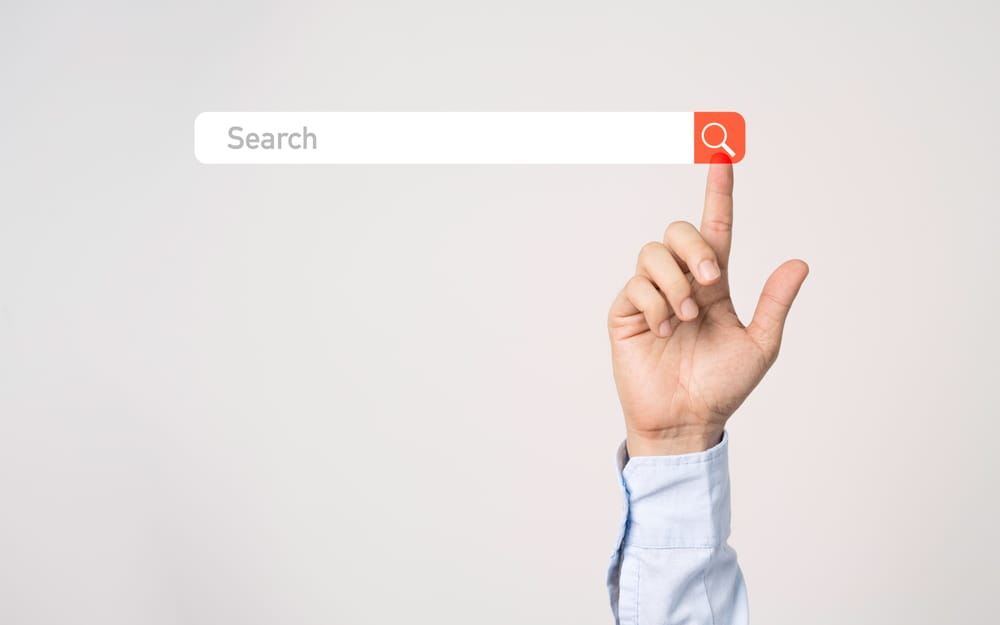Microsoft has unveiled its upcoming operating system and have released a public beta. We have been running it for a few weeks now and have some initial thoughts.
Subtle But Meaningful Changes
The significance of the changes within Windows 11 have been hotly debated online. Many have argued that it’s just Windows 10 with minor interface changes. Those changes do you matter and significantly alter the usability of the operating system. It’s interesting to see how Windows 11’s improvements to the user interface compares to Windows 8 and even Windows 10. There is just a little refinement here and there that makes Windows 11 a far more compelling platform than preceding versions.
One key example is touch. Windows 8 focused heavily on more touchscreen friendly interface, but it failed to compete against the iPad. Windows 11 makes minor refinements to the interface where things like File Explorer and other user interface items are still robust enough for a traditional keyboard and mouse users but work stunningly on a touchscreen.
Another example is voice. Voice typing is a killer feature that we recommend our clients use when creating blog posts. Up to now, the best devices for this have been Apple’s iPhone, iPad and Mac computers. Microsoft’s voice typing, while we found it to be more accurate than Apple’s on getting words right, was unreliable on Windows 10. On Windows 11, voice typing is faster and is far more reliable.
The App Story is More Cohesive
We have talked about this briefly regarding web apps and Windows 11, but it’s quite clear that windows 11 has a more cohesive application strategy moving forward. Instead of providing A1 size fits all approach to application development, Microsoft has provided numerous ways for developers to create and deploy their applications on Windows through a variety of frameworks and development platforms. The approach is far more developer centric and shows Microsoft meeting developers halfway in the development process, rather than forcing them to do more work. Microsoft itself has deployed their own apps in a variety of ways, depending on the cross platform needs they have in their overall app deployment. While Microsoft has attempted to woo developers away from Apple’s iOS platform in the past, this is by far the most developer friendly play to date for Microsoft.
Stability and Performance Improvements
This is another aspect of Windows 11 that has been reported on with varying opinions. In our experience with several builds on existing hardware (we use Microsoft Surfaces), the hardware got a meaningful speed boost and apps ran significantly faster. Apps like Photoshop open and export several seconds faster than what they did on Windows 10. Also, key PDF related bugs with apps like Microsoft Publisher seem to have been resolved as well. Overall, Windows 11 is looking quite promising from a performance standpoint.
Same Old Problems
Windows 11 is not without controversy. The first of which is hardware requirements. Microsoft is being quite aggressive with what processor families they are supporting moving forward with Windows 11. It’s somewhat safe to say that if you have bought a machine within the last 2 years, your machine should support Windows 11. Unfortunately, retail stores have a bad habit of selling previous generation machines at discounted prices on clearance. another problem is that manufacturers may be using older processors to keep the price down. Microsoft itself can be blamed for this practice. We have Microsoft Surface computers purchased 2 years ago that will not be supported with Windows 11. Most of these hardware requirements are very reminiscent of Windows Vista. Luckily, there have been some helpful CPU lists compiled to confirm whether your hardware can run on Windows 11. You can simply cross reference this compatible CPU list with your hardware’s device list.
Recommended Laptops
You may be in a spot where You need to just upgrade your entire machine. Below we have selected some recommendations at key price points (under $500, under $1000, and under $1500).
AFFILIATE DISCLAIMER
Clicking on the buy on Amazon link will bring you over to amazon.com to purchase this laptop. This is an affiliate link. Buying this laptop from this link won’t cost you anything but it helps us offset the cost of writing content and recommendations like this.
Are You Excited for Windows 11?
Let us know in the comments below!